
“It's in Linesbox.”
Linesbox combines all the tools teams need to get work done in a single, streamlined package. With everything in one place, your team will know what to do, where things stand, and where to find things they need.
To-do Lists
Create to-do lists for all the work you need to do, assign tasks, and set due dates. Linesbox will follow up on overdue tasks for you.
- assign to-dos to one or more people
- add notes and file attachments
- comment directly on tasks and lists
- track work with Linesbox exclusive Hill Charts
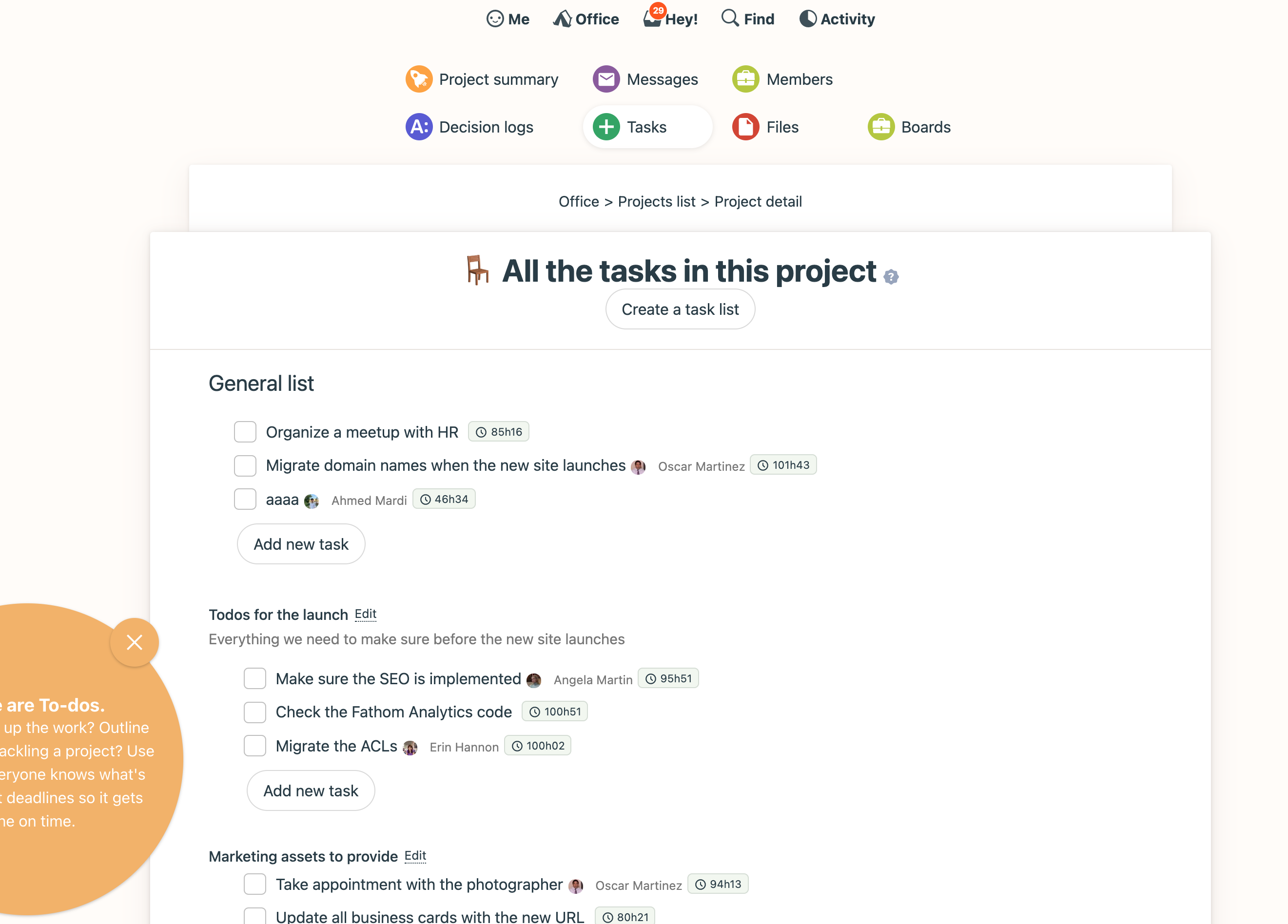
Message Boards
Keep the entire conversation about a specific topic together on a single page. No more digging through email or trying to reassemble a story from a series of fragmented replies.
- customize with your own post types
- embed images or files into your message
- applaud messages and comments you like
- share with everyone or select individuals
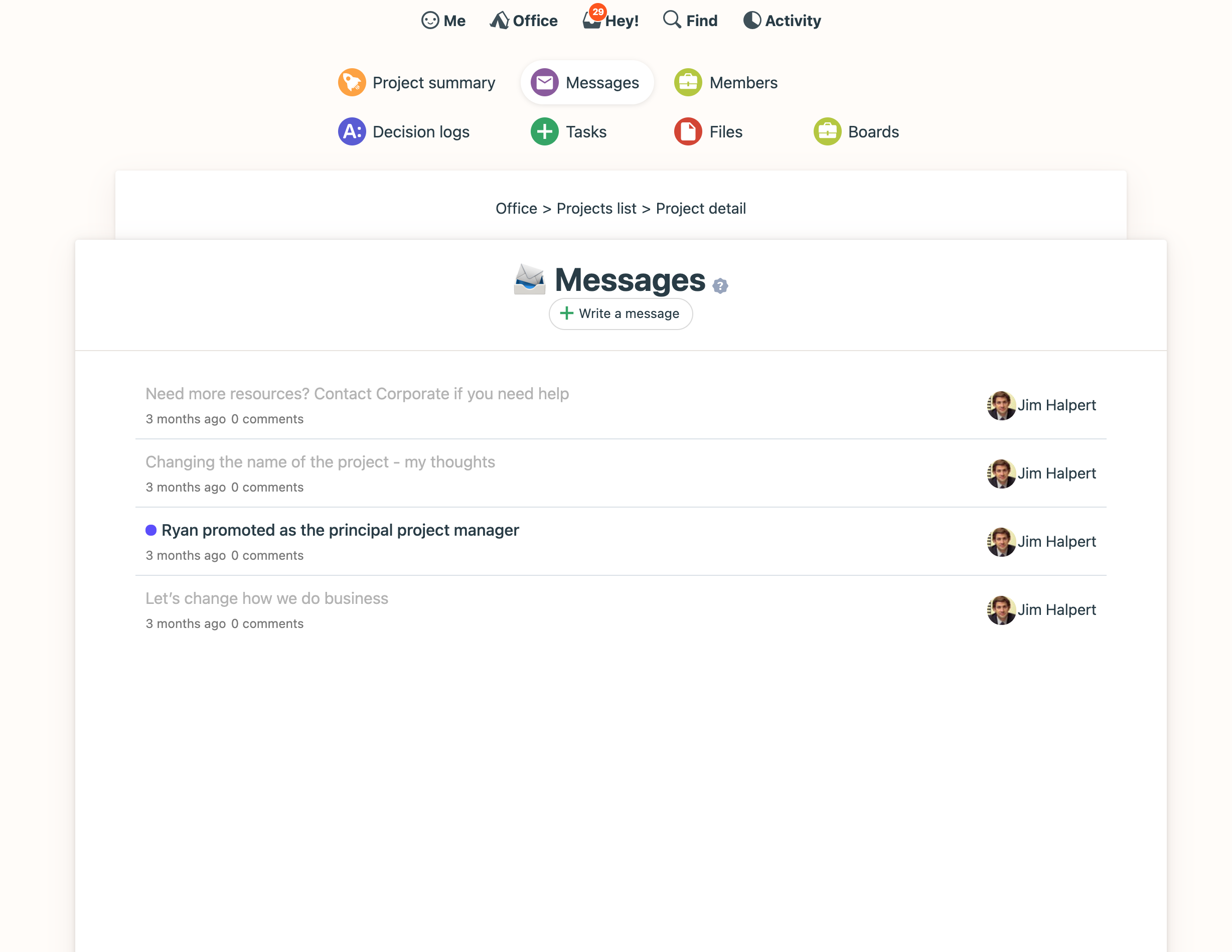
“Previously we used few different tools stitched together, and all information was always scattered around those tools. In Linesbox, all things have their place - when I need something, I always know where to look.”
-Rolandas Barysas, MB Canarius
Schedules
Every project in Linesbox includes a schedule that displays any dated to-dos and events for that project. Everyone on the project can see it, so they’ll all know what’s coming up.
- add events with dates, times, and date ranges
- subscribe with Google Calendar/iCal/Outlook
- discuss events on their own page
- add people to notify them when things change
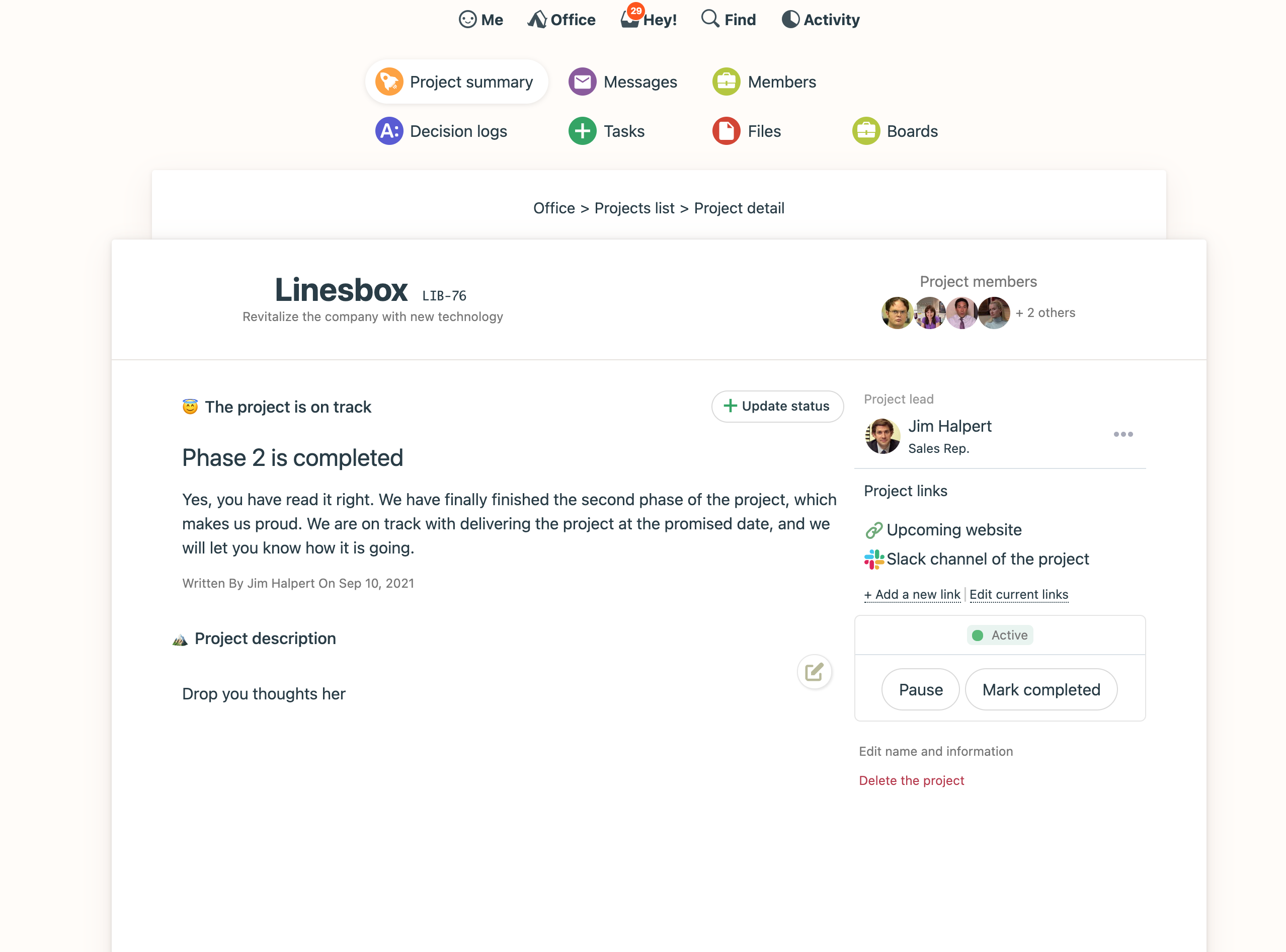
Documents & File Storage
Every project includes a space to share documents, files, and images. Since everyone on the project has access, people will know exactly where to find everything.
- link Google Docs and discuss them in Linesbox
- simple drag and drop upload
- every file includes a complete version history
- reorder and color code files to keep things tidy
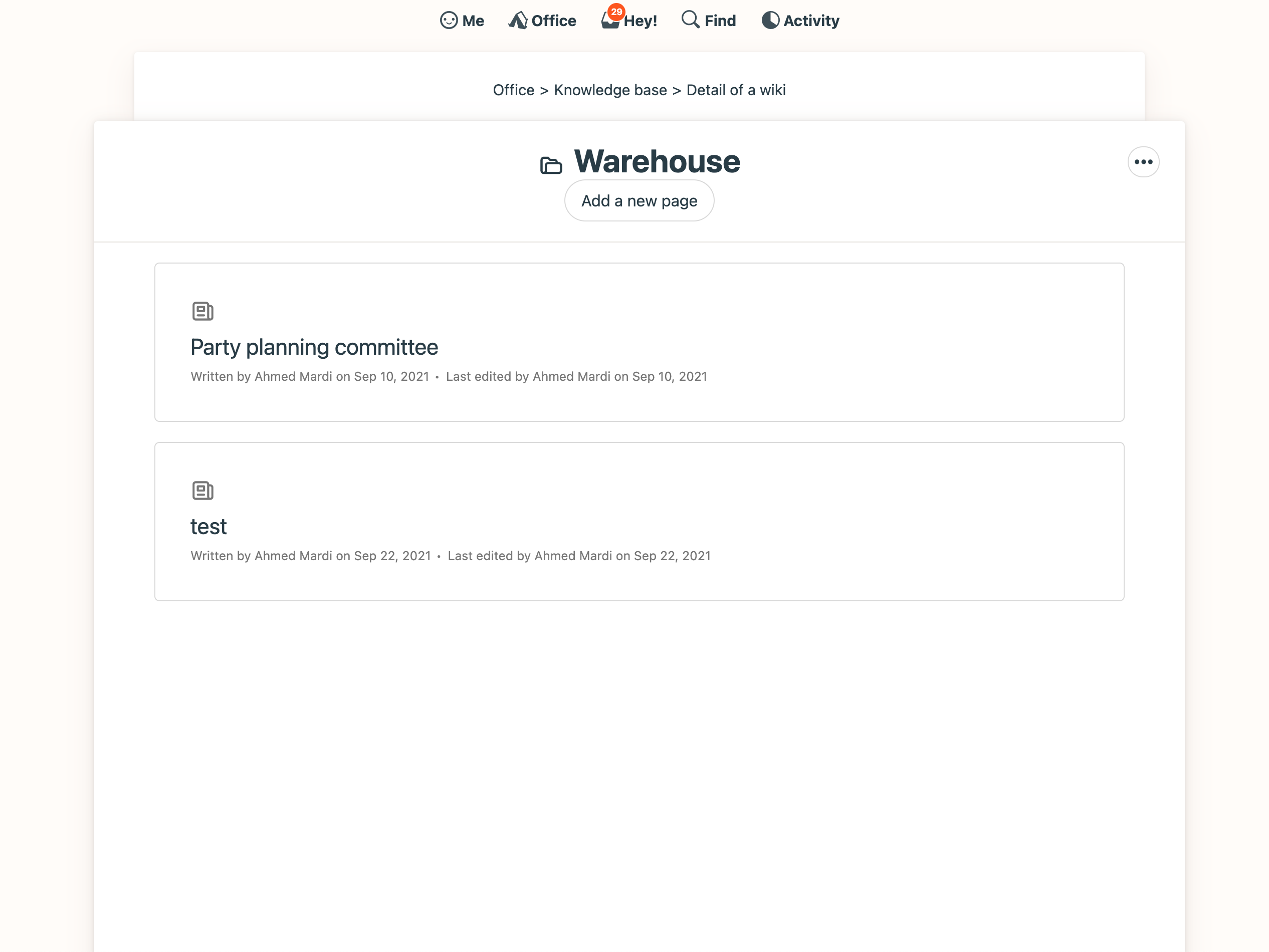
“We can see exactly what needs to be done and when. We were missing tasks and deadlines before we found Linesbox. We're much more efficient now.”
-Tina Lannin, 121 Captions
Human Resources
Linesbox’s real-time group chat lets you ask quick questions and get equally quick answers. All without reaching for a separate app.
- every project includes its own chat room
- @mention people to get their attention
- attach files, quotes, and code samples
- have fun with sounds, video, and emoji
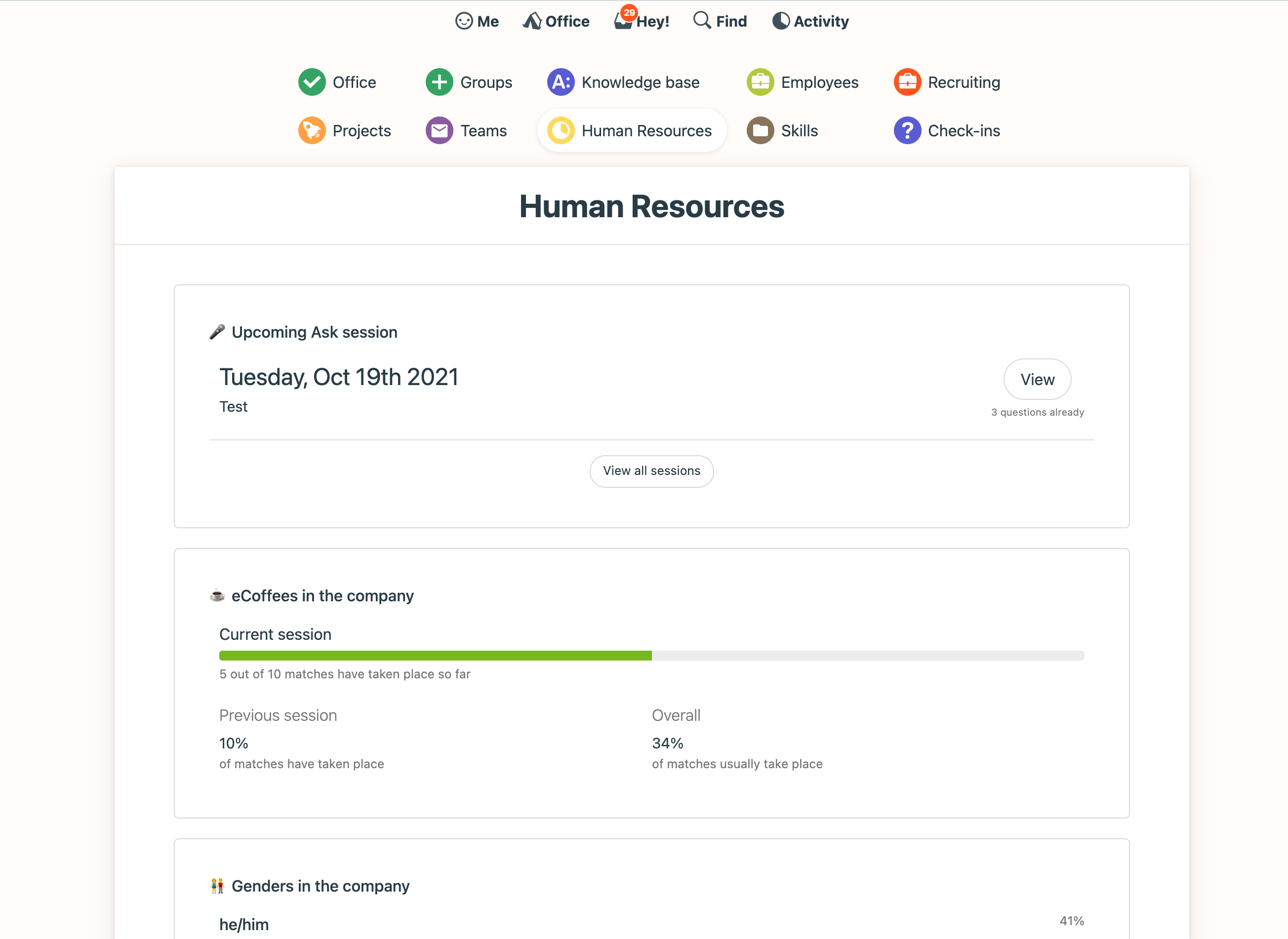
Check-in Questions
Stop wasting time on status meetings. Checkins let you ask your team questions on a regular basis, with all the replies rolled up in one easy-to-digest thread.
- ask questions daily, weekly, or monthly
- ask the whole team or specific people
- pick the time of day you want to ask
- comment directly on individual answers
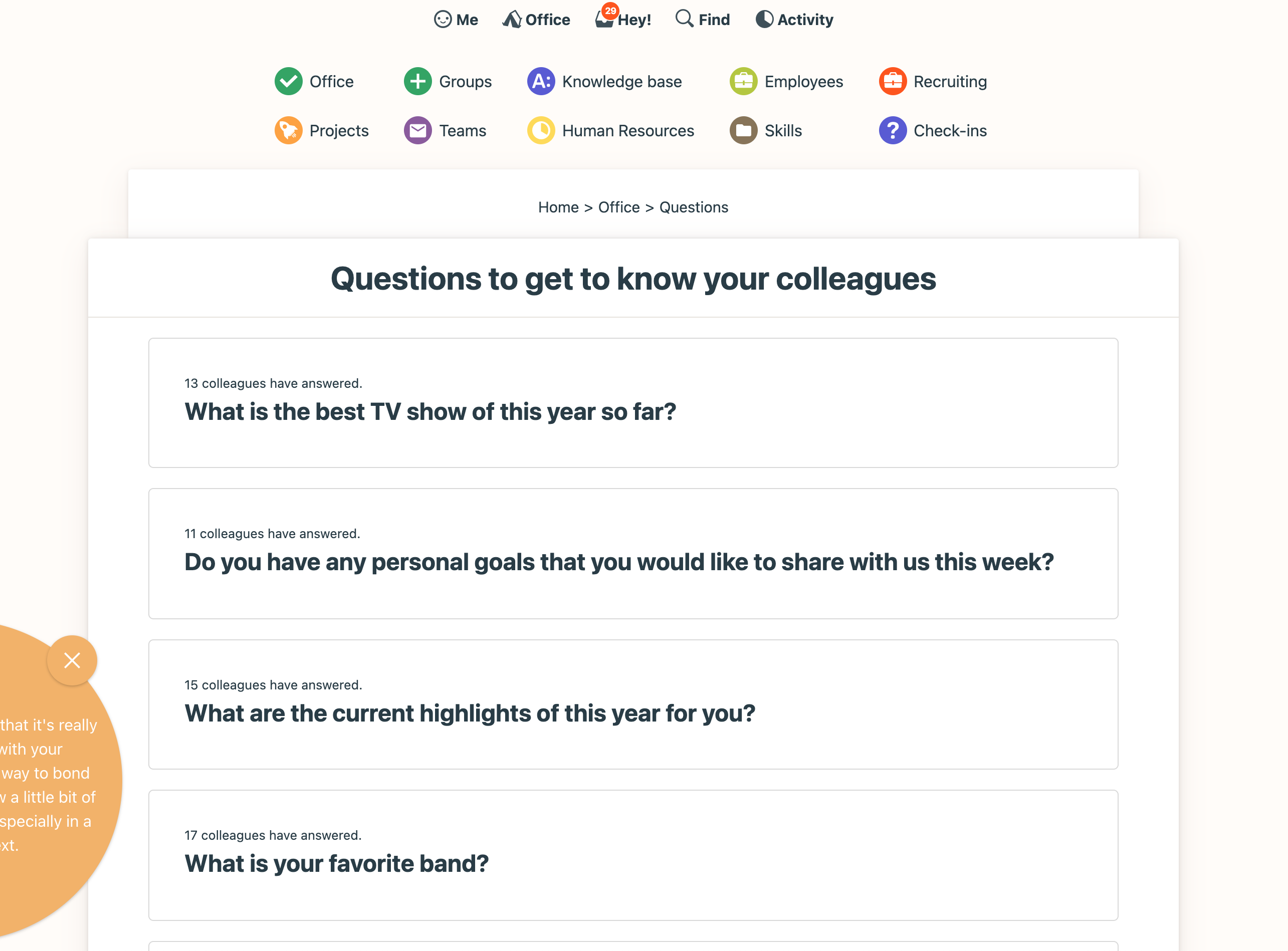
“Trading files is much easier using Linesbox than either Dropbox links or email.”
--Jeanne Marie Tokunaga, JMT Communications Management
Client Access
If you work with clients, you'll love this. Work with clients and your team in one organized place and get everything on the record.
- zero learning curve for clients
- forward client emails directly into Linesbox
- share to-dos, messages and more with clients
- everything is private until you choose to share
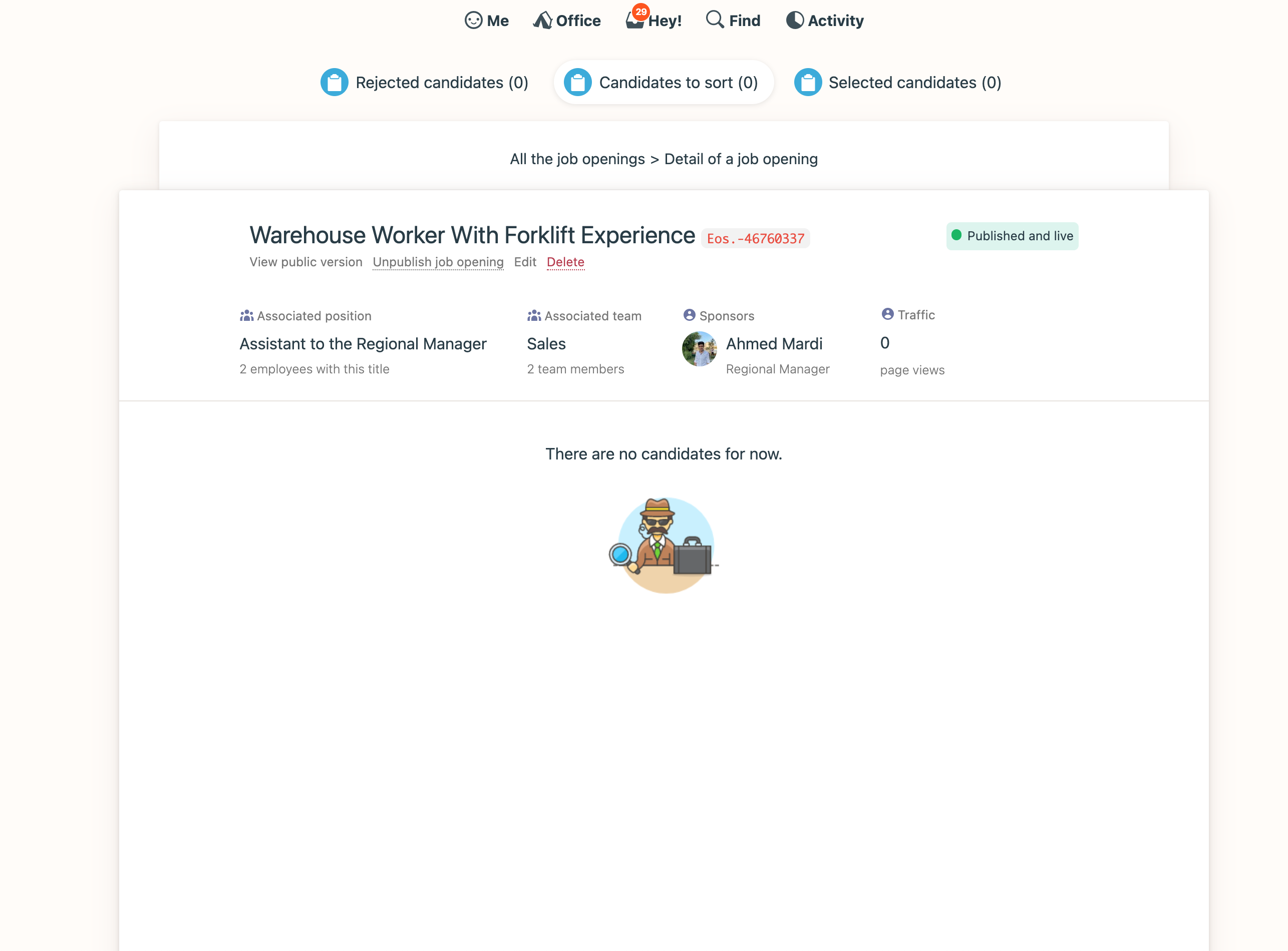
Hill Charts
Is the project going to be done on time? Are people stuck? Use Linesbox's exclusive Hill Charts to see where projects really stand.
- see progress over time with history snapshots
- every update can be annotated
- respond to updates with comments or Boosts
- eliminate the need for daily standups
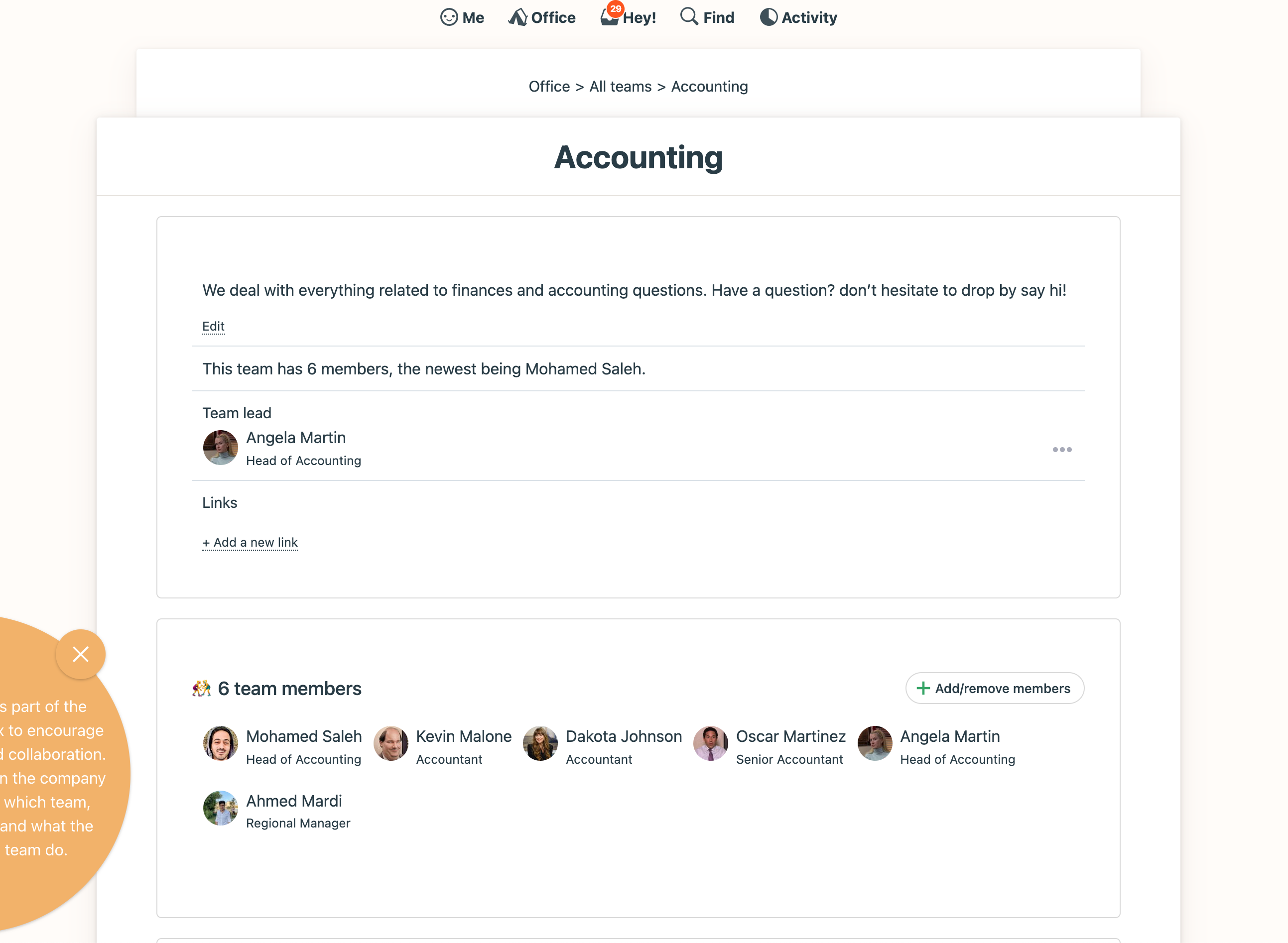
“I've tried a million things with clients. I work really closely with them, and finding something clients will use to collaborate with me is difficult. My clients just "get" Linesbox, right away, and use it all the time.”
--Nathan Snelgrove, Wildfire Studios
Email Forwards
Important emails shouldn’t stay stranded in an inbox. Forward them into Linesbox where you can discuss with your team.
- each project includes a unique forward address
- discuss forwarded emails privately
- respond to the sender when you’re ready
- future responses will land directly in Linesbox
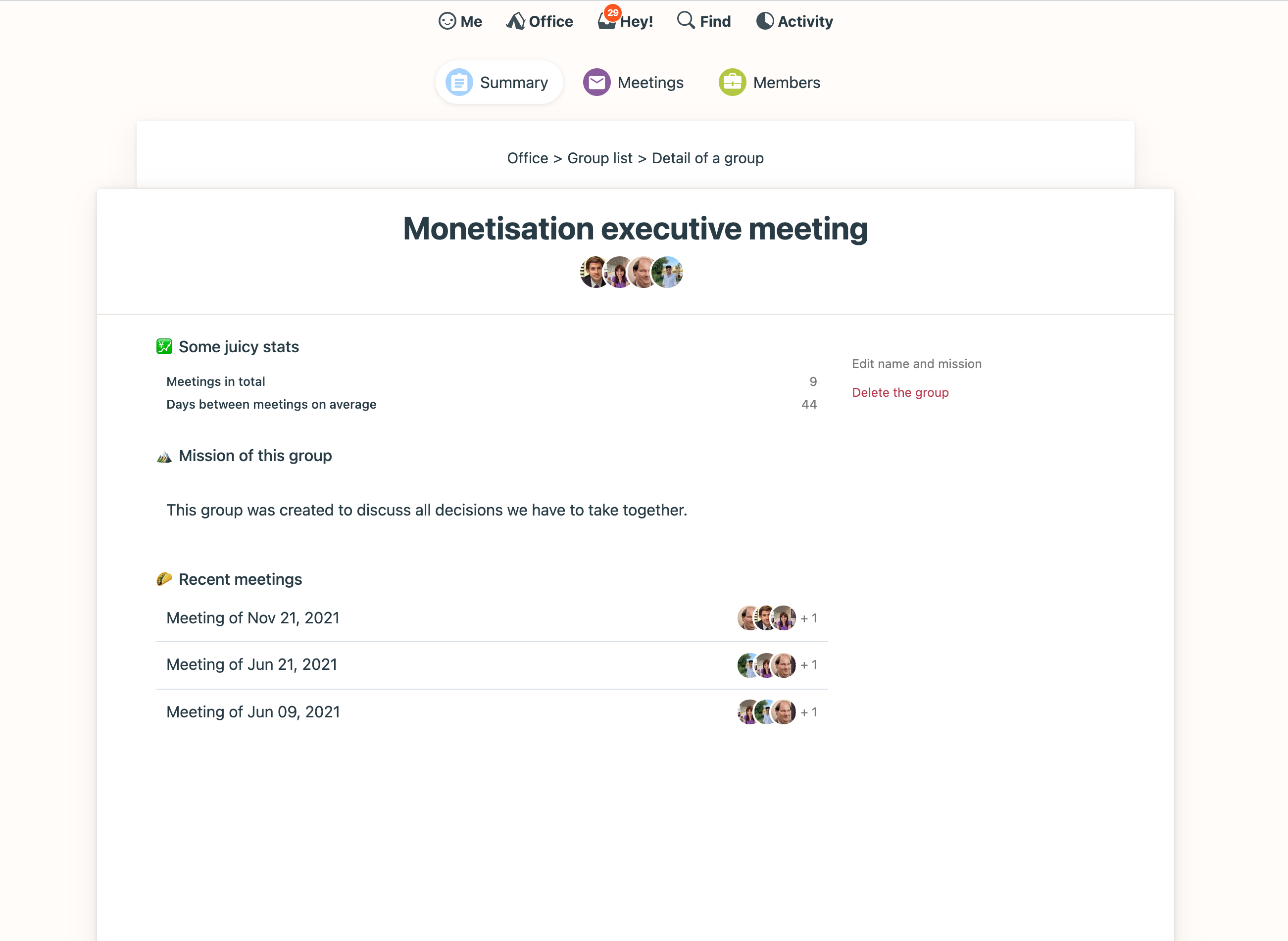
Groups
A group is made of people. Like the concept of teams, this is vague on purpose. It’s up to you to decide whether a group is a committee, a guild (from an agile point of view) or something else.
- see what’s overdue or due soon
- see all the tasks assigned to someone
- see what’s been completed today
- see what's coming up
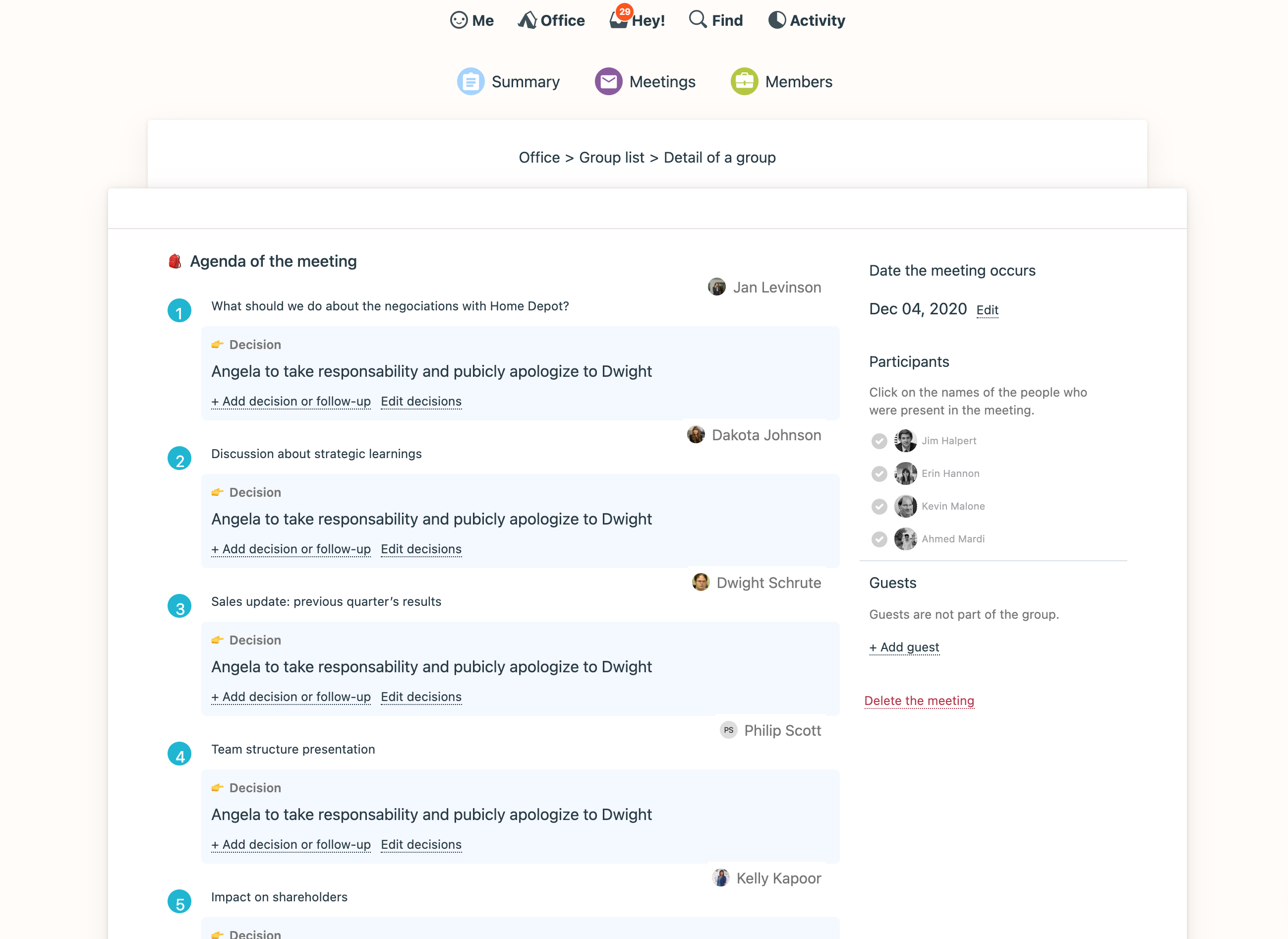
“We don't need to spend as much time in meetings now that we use Linesbox.”
-Brad Vandiviere, Faith Chapel Billings
Notifications
Catch up on what's new without having to juggle apps. The Hey! menu is your one stop shop for processing new conversations, tasks, comments, and more.
- optionally get notified by email
- temporarily disable notifications
- set the hours that you can be notified within
- @mention anyone to send them a notification
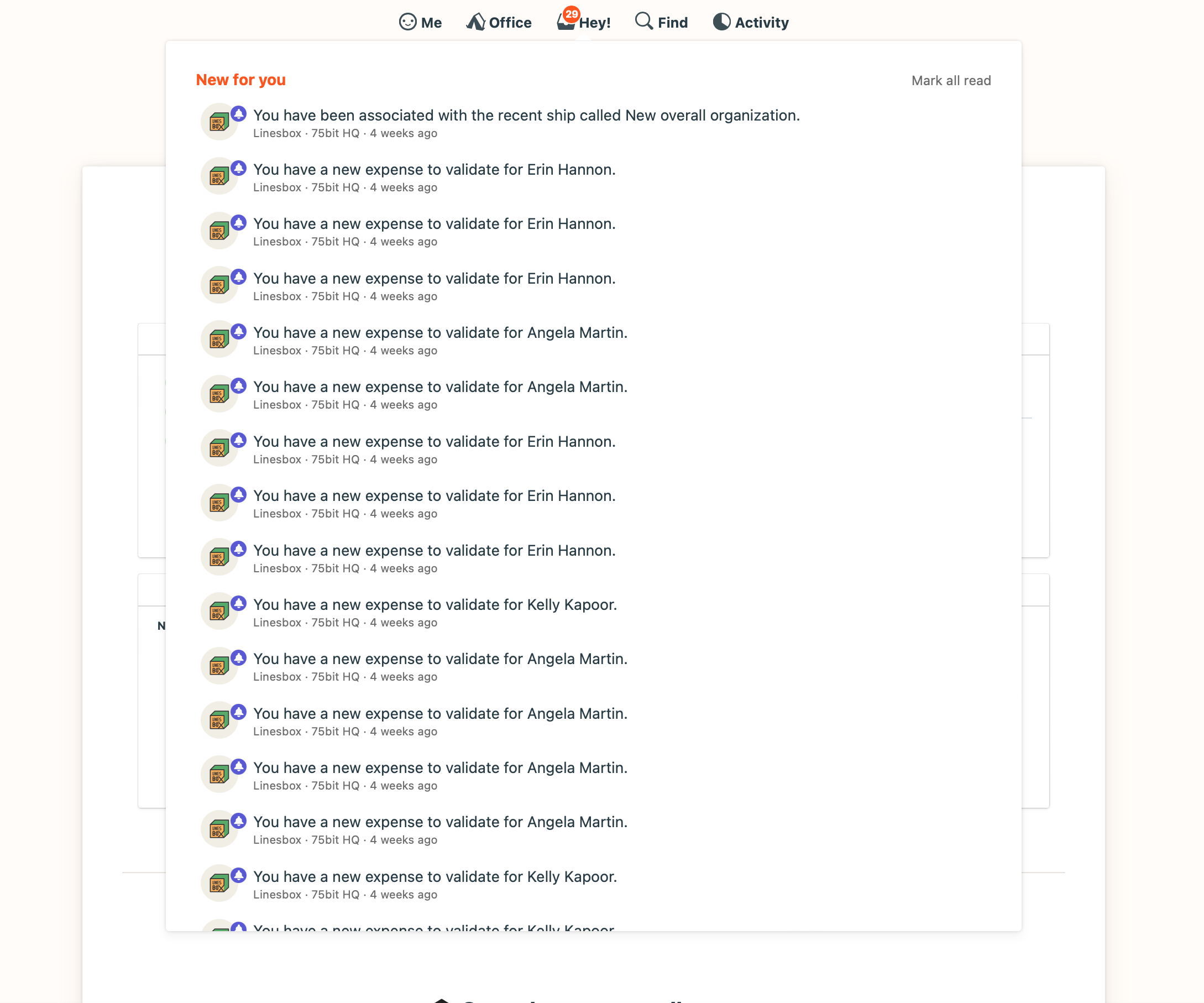
Search
Powerful search lets you find what you’re looking for without scrolling through thousands of results or rummaging through a bunch of different apps.
- search everywhere or one specific Linesbox
- search by keyword or person
- search for groups and teams
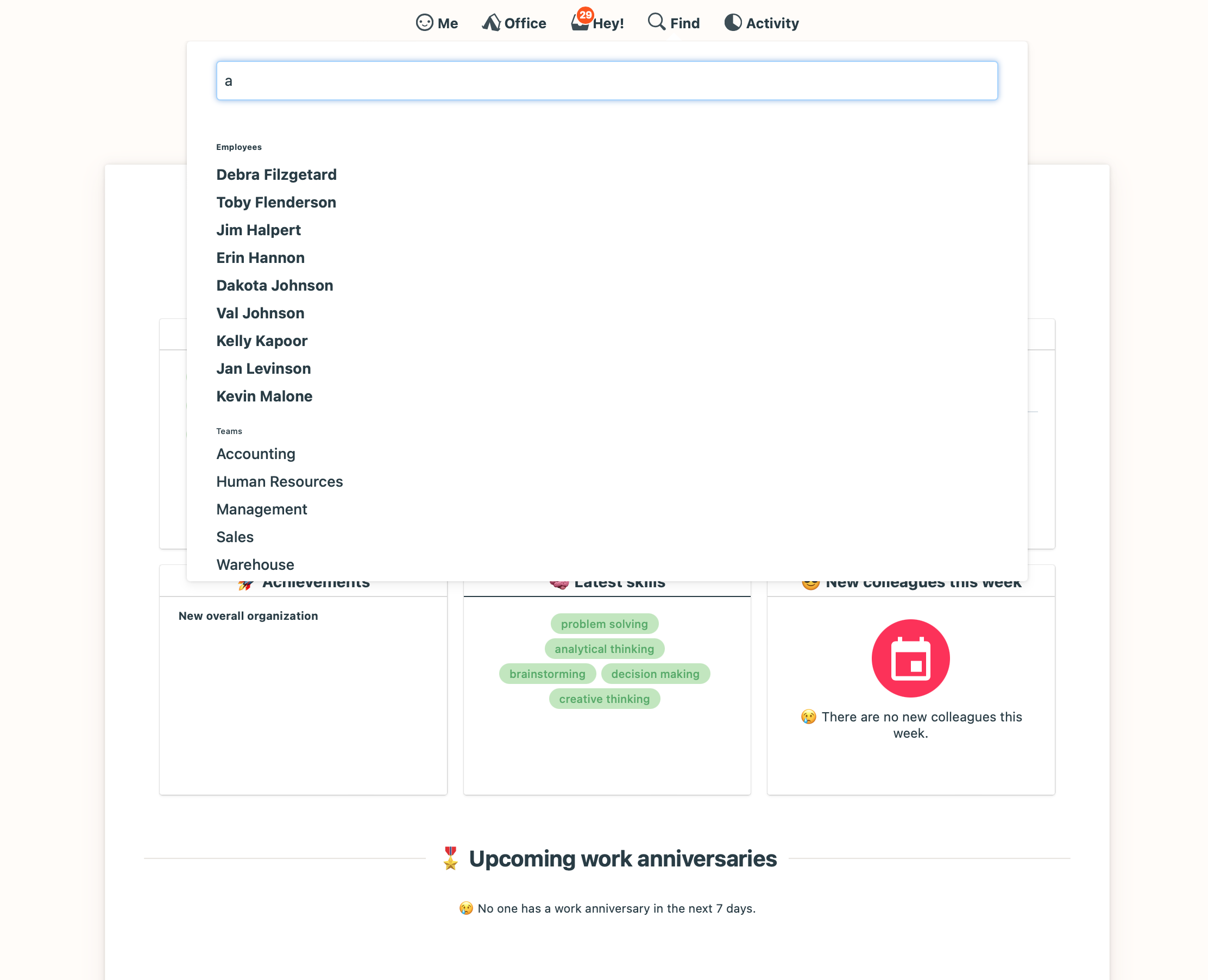
Everything else
- Customize every project. Pick the tools you need and name them what you want.
- Embed YouTube videos, Tweets, and more in messages or comments by pasting their link.
- See your assigned tasks for every project in one place, ordered by due date.
- Themes! Change the color of Linesbox’s interface to make it yours.
- Get a digest of daily activity delivered to your inbox every morning.
- Bookmark important messages, to-do lists and more for quick and easy reference.
- Create public links to share with people who aren’t on your Linesbox.
- See an agenda of everything you’ve got coming up across all projects.
- Notification schedules help you to keep work from creeping in to your weekend.
- View teams & projects as cards or in a condensed list view.
If you’re still wondering if you can do something in Linesbox, the answer is YES!
100 companies signed up in the last month alone!